When you renew, please take a moment to update all household information.

Renew Your Membership

In Girl Scouts, confidence grows, friendships flourish, and she discovers what she's truly capable of supported by a community that believes in her every step of the way.
By renewing her membership, you’re keeping that momentum going—opening the door to another year of growth, connections, and unforgettable experiences.
When you renew your Girl Scout membership, she’ll continue to:
You’ve already started her on an incredible journey. Let’s keep it going—because she’s just getting started.
In October, GSUSA announced an increase in membership dues. For MY26, membership will be $45 for girls and $30 for adults. GSACPC would like to offer a special credit of $20 off girl registration and $5 off adult registration for anyone who needs it. Please use the following codes to receive this special credit when registering:
Girl Extended Year Registration – BTMFext
Adult Extended Year Registration – BTMFextA
Girl Registration – BTMFGirl26
Adult Registration – BTMFAdult26

From Kindergarten through high school, Girl Scouts have fun and make friends. Learn about the Girl Scout levels.
EXPLORE NOW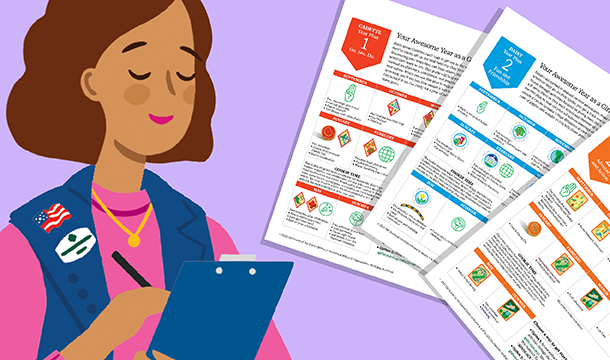
Help your Girl Scouts complete badge activities, improve their communities, and learn new skills with our simple month-by-month guides.
GET STARTED


Get ready to flex your creative muscles, Girl Scouts! The 2026 Spring Registration Patch Design Contest is here, and it’s your chance to make your mark in the Girl Scout community. Whether you love drawing, painting, or digital design, we want to see your vision for this year’s patch come to life. Think vibrant colors, fun themes, and something that reflects the spirit of Girl Scouts in 2026. The winning design will be featured as the official patch for all spring registrations, and the artist will receive an exciting prize. So grab your markers, sketchbooks, or tablets, and get ready to show off your artistic flair. This is your opportunity to design a patch worn by Girl Scouts across our Council. Submit your designs by June 30th.
Financial Assistance is available thanks to our cookie program and generous supporters. For additional questions, please contact Member Placement at 602-452-7040 or reghelp@girlscoutsaz.org. ¿Prefieres esta información en español? ¡Contáctenos! preguntas@girlscoutsaz.org o 602-452-7011.

*The Girl Scout membership year is October 1–September 30 and must be renewed annually.